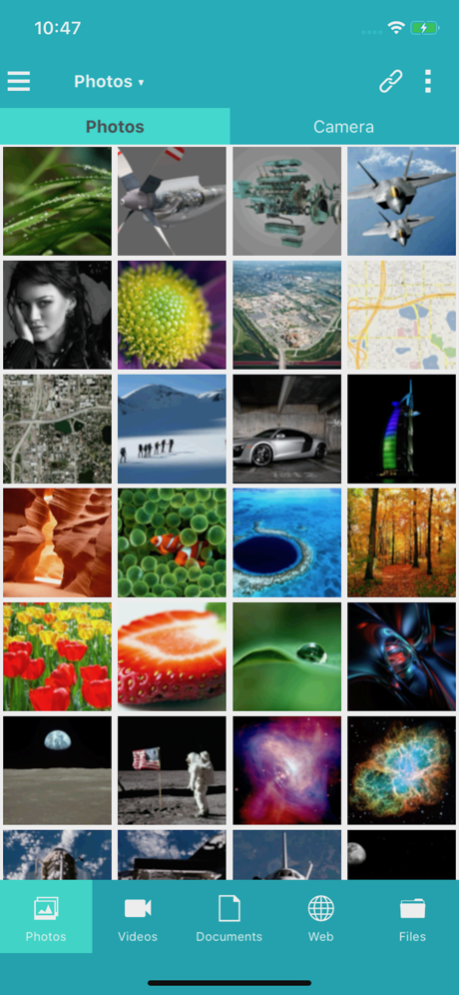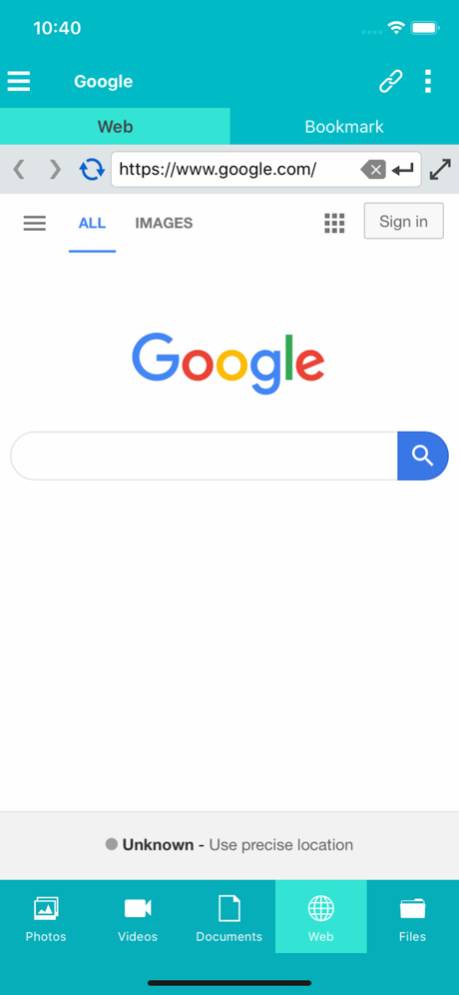NovoConnect App 4.5.5
Continue to app
Free Version
Publisher Description
Start your wireless collaboration with NovoConnect – You can share your screen, annotate your work, wow your audience with clear video and sound, and more.
畅享汇是一个支持电脑、平板、和手机等设备同时使用的高清无线网络投影协作系统。从无线投屏、多画面分享到桌面注记、即时问答回馈,畅享汇营造了一个交互的会议环境。
Mar 26, 2024
Version 4.5.5
Support NovoConnect Stage
Support NovoTouch TK Series
About NovoConnect App
NovoConnect App is a free app for iOS published in the Office Suites & Tools list of apps, part of Business.
The company that develops NovoConnect App is Delta Electronics, Inc.. The latest version released by its developer is 4.5.5.
To install NovoConnect App on your iOS device, just click the green Continue To App button above to start the installation process. The app is listed on our website since 2024-03-26 and was downloaded 1 times. We have already checked if the download link is safe, however for your own protection we recommend that you scan the downloaded app with your antivirus. Your antivirus may detect the NovoConnect App as malware if the download link is broken.
How to install NovoConnect App on your iOS device:
- Click on the Continue To App button on our website. This will redirect you to the App Store.
- Once the NovoConnect App is shown in the iTunes listing of your iOS device, you can start its download and installation. Tap on the GET button to the right of the app to start downloading it.
- If you are not logged-in the iOS appstore app, you'll be prompted for your your Apple ID and/or password.
- After NovoConnect App is downloaded, you'll see an INSTALL button to the right. Tap on it to start the actual installation of the iOS app.
- Once installation is finished you can tap on the OPEN button to start it. Its icon will also be added to your device home screen.